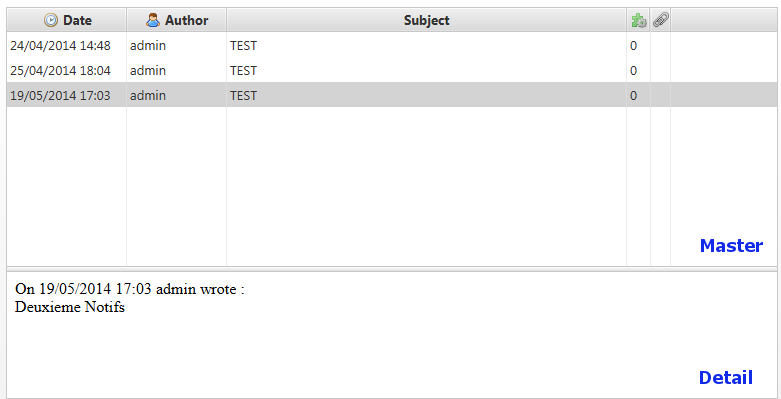MasterDetailPane #
A master / detail pane is used to display two nodes with a strong relationship to each other. Most of the time the user works with the information displayed in the master node but every once in a while additional information is required and can be made visible via the detail node. By default the detail appears with a short slide-in animation and disappears with a slide-out. This control allows the detail node to be positioned in four different locations (top, bottom, left, or right). Here’s a screenshot with a TableView in the ‘master’ section, and a text display in the ‘detail’ section.
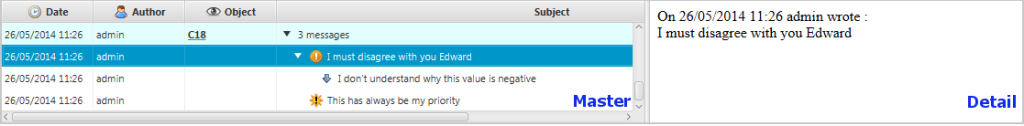
Here’s another screenshot, showing the master section above the detail section: